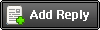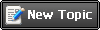| UltraKill | Дата: Thursday, 04.04.2013, 16:59 | Сообщение # 1 |
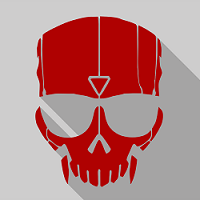 Main Developer.
Группа: ADMINISTRATOR
Сообщений: 59
Репутация: 665
Статус: Offline
| This thread is to give mappers tips on making faster running maps. If you have anymore suggestions, please post below
-----------------------------------------------------------------------
Ways to Optimize Your Map
1: Add cull distance to meshes and emitters
2: Put No collision on complex meshes, or even simple ones. Then add a blocker around them
3A: Convert Solid brushes to mesh, then add no collision
OR
3B: Right click your solid brushes (Blue) goto Type> Non-Solid NOTE: Only works on solid brushes
4: Zone Portals
5: Add anti portals inside walls
6: Open up the Mesh browser, for your meshes, select the mesh, then, (up top of the window) Collision Tools> Fit 6-DOP
7: All surfaces unseen by player, Goto properties (F5) and set Unlit
8: All surfaces unseen by player, Set the texture to a solid black texture
9: Reduce the MaxParticles in your emitters. (F4) > Emitter > General > MaxParticles
10: Com-pres Lights to Dxt-1 Goto your build options, and under lights, select Dxt-1 then build all in that window
11: Set all complex terrain items (aka: groups of trees, grass, bushes) to a deco layer
12: Set bshadowcast to False on meshes that dont require a shadow
13: DONT FORGET TO USE THE DEPTH COMPLEXITY VIEW (3D Window) Anything red is laggy
------------------------------------------------------------------------------------------------------------
How to convert complex brushes to mesh
Note: It is easier to select your brushes, then copy and paste into a new map
Also note: I refer to the group of brushes that you want to convert as an object.
Step 0: Make sure you object is suspended in mid air
Step 1: Take your builder brush (red brush) and cover the tops bottoms and sides of your "object"
Step 2: Once the Brush is completely covering the object, press the intersect button (its below add)
Step 3: Make sure you click one of the corners so you have a pivot point
Step 4: Right click the brush tool (which is now in the form of your object) and select Convert > StaticMesh
Step 5: Package: MyLevel
------- Group: Whatever
------- Name: TheMeshIMade
-------
Step 6: Goto your static mesh browser, your mesh is in the MyLevel group (Pull down tab)
-------------------------------------------------------------------------------------------------------------
How to make custom collision for complex objects
For complex collision meshes, you can edit the collision brush.
A- Right click 3d window> view> collision
B- Position the builder brush (red brush) where you want the collision to be for that mesh
C- Select the builder brush, and the mesh. Right click(mesh)> Save brush as collision
D- This will remake the collision for this object, so you can make a simple collision brush, instead of a complex many angle collision
E- Dont forget to do number 6 up top
|
| |
| |