| UltraKill | Дата: Wednesday, 13.03.2013, 18:40 | Сообщение # 1 |
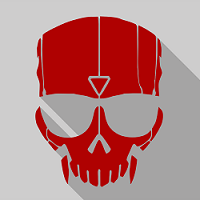 Main Developer.
Группа: ADMINISTRATOR
Сообщений: 59
Репутация: 665
Статус: Offline
| Since I've seen a lot of users who need help installing mods, I figured I'd make a how2. Just covering the basic steps of installing a mod. It'd be nice if people could give some tips and tricks for problem solving if they have any. Someone please make sure i have it all - I set myself up in such a was as i skip a ton of steps, but i think i remember the basics, lol. But here goes -
*******************************INSTALLING YOUR MODS******************************
1 - Go to your Program Files > Steam > SteamApps > Common > Killing Floor. Make a shortcut to this folder on your desktop - this will speed things up later.
On a mac, the first few folders are /Users/*you*/Library/Application Support/Steam/ (this needs confirmation> was confirmed)
2 - Find and download the mod files you want.
3 - I have a dedicated home folder for my mods - I open my downloads folder and copy the zip folders to my mutators folder so that if i have to reset my KF files for any reason I don't lose my mods (since they won't be re-installed by steam). I suggest you do this now.
4 - Once all the files are set up, unzip them (7Zip is a nice program if you need one). I prefer to make sure they are all in separate folders for each mod (the Weapon Pack is one folder, the WTF mut is another) to prevent file confusion.
5 - Now that you have the mods downloaded and unzipped and your files are all in order, the important step. Go to the folder containing your mutator. In it you will see folders like: Animations, System, Textures, Static Meshes, ect. These will change depending on the mod.
Alright. now ctrl + click each folder. you can leave out readme's and suchlike. Ctrl + C copy them. open up the KF desktop shortcut or go to the kf folder as seen in step 1.
Now make sure you are in the base KF folder. At the top you should see an animations folder. closer to the middle is System and Textures. If you see these you are in the right folder. Just hit ctrl + v to paste. When it asks if u wanna merge folders, hit yes. If it asks you to replace FILES, this means that either a file was misplaced or you have already installed this mod, or a previous version. Usually, its the latter and you can say yes.
6 - You're mods are now installed. Go play KF. Go solo, then up at the top, click mutators. Find the mod in the list and apply.
***CERTAIN MUTATORS CONFLICT WITH EACH OTHER _ USE EACH ONE BY ITSELF B4 YOU MIX THEM*** You should now be able to play the mutator.
Mutator specific issues should be brought up on the original forum or as a PM to the creator - i can't help much unless it was a basic screw up  If mutator creators have tricks for their mutators, post them and I'll edit this. If mutator creators have tricks for their mutators, post them and I'll edit this.
Putting mutators on a server has some extra steps - My wireless router won't open the right server ports, so I haven't even bothered to learn them  If someone wants to post those additional steps I'd be very grateful. If someone wants to post those additional steps I'd be very grateful.
HOPE THIS HELPED 
******************************LISTING STATUS******************************
due to the fact that certain mutators would abuse perks and make leveling easier, TWI implemented a listing system as follows:
THE WHITE LIST: mods/muts/maps on the white-list have both perk usage AND leveling available. These have been tested by TWI and its been determined that they don't abuse the perk system. There IS NOT as system for determining if a mod/mut/map is white-listed. sorry. TWI is constantly changing the list as new listings are added and old ones are taken off (either due to discovered exploits OR a new version). There are suggestions as to how a system would be implemented to solve this, but TWI does not wish to continuously update the white-list and use up bandwidth for endless patching 
THE GRAY LIST: contains mods/muts that are either in white-list limbo or don't quite have what it takes to make the white-list. These mods will allow you to USE perks, but NOT LEVEL them. Stats will increase on the perk screen (sometimes) but they WILL BE RESET at the end of the map. Many weapons end up here waiting for true white-listing.
THE "BLACK" LIST: the unofficial name of "the other stuff", the black-list is all the stuff that is not on the other lists. Either its a map with exploits or a mut that IS an exploit, these are things that have yet to be submitted for white-listing, have been rejected for white-listing, or are so obviously not list-able that they won't even be submitted for white-listing. These are mods that abuse perks or don't use perks (the WTF mut and Server Perks have internal perk systems independent of TWI perks.).
*************************HOW TO USE THE CUSTOM TRADER MUTATOR**************************
alrighty, the computer hates me, and i don't feel like typing out all of this, so here is the link to BD's custom trader mutator - all the info is there. He has answered many questions, but i will help those still confused if i can.
LINK: http://forums.tripwireinteractive.co...ad.php?t=47740
*********************RUNNING A SERVER -- ADDING MODS TO SERVER PACKAGES*******************
Thanks to Lucidious134 for this stuff:
Gonna post this here to help others out.
This is a small bit about serverpackages
1) Open UCL file for the weapon you are adding with notepad.
2) Go to the third line (weapon=)
3) It should look like this:
Weapon=(ClassName=BDHuntingRifleB2.HUNTING_RIFLE,P ickupClassName=BDHuntingRifleB2.Hunting_RiflePickup,AttachmentClassName=BDHuntingRifleB2.Hunting_Rifl eAttachment,FriendlyName=BDHuntingRifleB2.HUNTING_ RIFLE.ItemName,Description=BDHuntingRifleB2.HUNTIN G_RIFLE.Description,FallbackName="Hunting Rifle",FallbackDesc="A recreational hunting weapon, featuring a firing trigger and a powerful integrated scope. ")
4) Take out the bolded part. Remember, your pickups should always look like MUTATOR_NAME.SOMETHINGRELEVENTPickup. If you have a comma in there, you're doing it wrong.
5) Put that in your custom trader file.
6) Go to Killingfloor.ini and open it with notepad
7) Scroll down to ServerPackages= and add your own line of that
8) Add the package file. Basically, for weapons you just want to take out the part BEFORE the period in your custom trader entry, like so:
BDHuntingRifleB2.Hunting_RiflePickup
Note: You will see the bolded text SEVERAL times in the .ucl so that's how you can tell what to add and if it's the right thing to add.
Not sure if the mutator.u can have a different name then the filename so, just to be safe.
******************************STUFF TO KNOW - FAQS I REMEMBER******************************
"will someone check my serverpackages/startup line. somthing like kfmod.XXMODNAMEXX?" ---- KFMod.XX is the package containing TWI standard stuff. Mods will have their own packages. Opening the mods in the editor or asking the modder if you don't know how will give you the real line.
"Um... My perks don't work..." ---- Check the ***LISTING STATUS SECTION*** Just note that mods have to be approved for use with perks. There is no system other than trial and error as to knowing which ones are or aren't listed
"I'm not using mods, but still can't use perks" ---- Sometimes listing status stays after you disable the mods - a clean start of KF solves this 99% of the time
****INSTRUCTIONS FOR Y'ALL*****
If you have a FAQ - ask it
If you have stuff i should add - add it and i'll post it (with credit where credit is due, ofc)
direct noobs here! i see to many people not reading this and asking about listing or how to install things. Don't answer them, direct them here - hopefully it will increase self sufficiancy.
|
| |
| |
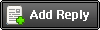
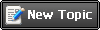


 If mutator creators have tricks for their mutators, post them and I'll edit this.
If mutator creators have tricks for their mutators, post them and I'll edit this.  If someone wants to post those additional steps I'd be very grateful.
If someone wants to post those additional steps I'd be very grateful. 




