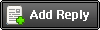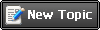Importing and basic setup requirements
Part 1 - Setting up the Scene [color=White]Download : http://www.gamefront.com/files/20282749/Tut+Part+1.rar
YouTube - Weapon Tutorial - Setting up the Scene
(Best watched in 720p HD mode) [/color]
The first video from part of a tutorial on how to animate and import a weapon from 3DS Max into UnrealEd, for use in the game Killing Floor.
Part 1
Setting up the scene includes the following lessons:
Exporting the mesh through to in-game testing: - Export Mesh from 3DS MAX using ActorX
- Importing into Unreal Editor
- Creating Hip Idle animation
- Creating Iron Sight Idle animation
- Exporting anims using ActorX
- Basic file creation and UCC Compiling
- Testing weapon in game
These are all of the files used in both of the videos. I will upload an updated version with the next vid.
IMPORTANT:
[color=White]Do not use these files for any game other than Killing Floor as they are the property of Tripwire Interactive.[/color]
[/c][/l][/c]